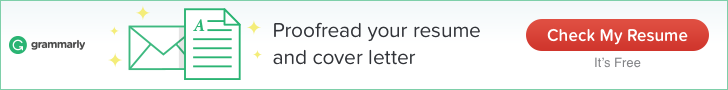
In the era of low attention span, few serious people read and watch informal content on the web. Short-form content reduces the attention of people. Readers just scroll the page mindlessly because they make a new habit of scrolling. The poor writing, spelling, and grammar push the readers to leave the page or mindlessly scroll on the web.
Suppose you are just starting your blogging and content writing journey but how can you be confident in your writing and in your grammar on the internet.
Now if you are not an English native writer, you must doubt yourself many times before writing a blog or publishing your first article, which will not be suitable in grammar, and its words sound funny sometimes. Yes, it happens for every new blogger and content writer when he/she is just starting his writing journey. That’s the truth; you are not just writing for yourself. You also want to publish it on the internet.
I will help you how to use Grammarly in your writing on internet. Because you are a little fixated with another Grammarly review. And hence I also assume that your first language is not English like mine.
In this case, this review article guides you on why you have to use this tool to improve your writing skills and proofread your content so that your content looks professional.
Table of Contents
What is Grammarly?
Grammarly is an AI-based grammar checker tool that helps you improve your writing. It helps every type of writing like grammatical mistakes, punctuation, plagiarism content, spell check, and the style/tone of your writing.
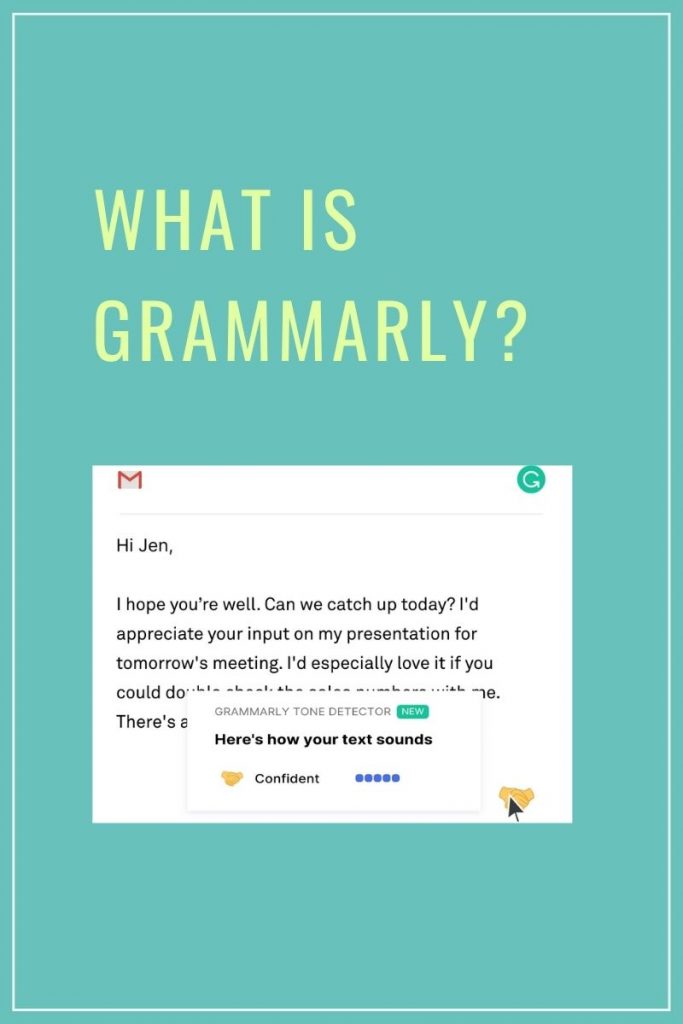
If you are a student, teacher, or even in any profession, you have to check plagiarised content. Humans cannot read and proofread too much content so fast, and they check only a few errors.
How Grammarly Works?

Grammarly is an AI-based tool that contains all types of grammar errors. Grammarly uses its Artificial Intelligence and applies English language conventions and grammar rules in your every written work.
Grammarly also defends non-native English writers who work as freelancers for international clients from Native English language countries like Australia, America, New Zealand, or Britain. It helps your blog post, articles, social media caption, email copy of the book you want to publish perfect and easy to read for the users.
Grammarly Premium
Grammarly Premium helps in proofreading, editing, and checking plagiarism of the content fast. It is easier to raise awareness and suggestions for the active and passive voice than your English teacher in your school or college.
But suppose you are serious in academics, content writing, and blogging, or you are a business person who handles many employees and clients. In that case, you can buy Grammarly premium and business version.
In the premium version of Grammarly, only one person has access to use, or you can use it from only one screen at a time. This is best for the solopreneur, freelancers, and professional bloggers.
But suppose you have more freelancers, teachers, or other employees in your organisation. In that case, you have to buy its business version to get full access.
How To Use It?

People read, share, and engage in well-written content because it gives readers the knowledge they gain from that blog or book.
As per the Grammarly review, it gives so many various methods to use this tool. You can use its extension for your browsers, Like chrome, safari, or edge.
You can directly use its web interface. Click the Grammarly link below and log in or sign up from your email account. All the URLs I have mentioned here.
If you want a particular place or app on your laptop or desktop, you can use its desktop application.
How To Get Grammarly For Free?(Is Grammarly Free?)
Now if you are thinking that, is grammarly free! The best thing about this tool is it is free! Yes, Grammarly gives you free access also. It comes with three features – free, premium, and for businesses.
If you are just starting and do not have so much budget to pay for advanced proofreading and editing. You can use its freemium service for spell check, grammar, and punctuation.
Its free version helps to check your content without paying anything if you just started.

How To Use This Tool In Your Browser? (How To Add Grammarly To Chrome?)
It also offers different browser extensions for all major browsers on the internet:
How to install Grammarly in your Chrome browser.
Step 1: Open Google Chrome
Step 2: Open or search in the Chrome Store to install the Grammarly browser extension.
Step 3: Click Add to Chrome to start the download.
After installing the Grammarly Chrome extension it helps in every project of your writing like Twitter, WordPress or blogging, Facebook, Instagram, LinkedIn, Google docs, and before sending any email as a pop up on your screen to correct spells and punctuation.

Is Grammarly Easy To Use?
Yes, Grammarly is so easy to use you don’t need to learn how to use it. You just have to make an account for free on a Grammarly web page or app.
To make an account in Grammarly for free, you have to sign up from this link.
You will get a discount offer if you purchase its premium offer, or you can use its free version if you only want to check its few trials.
After creating your profile, you can copy-paste your article, or script on the Grammarly web page as per the image.
Now you can see and edit your grammar and edit misspells with the highlighted words and punctuations.
Is Grammarly Worth It For College Students?
Grammarly is an excellent tool for writers, bloggers, researchers, and every writing job today. If you are also a college student and you spend your frequent time writing and researching, then Grammarly is the best thing to use to not worry about your major mistakes in spelling and punctuation.
To use this tool Grammarly first, you have to log in from your email account or sign up for free.
Conclusion:
As per the above Grammarly review, you can regularly use this tool for your blog, any editing, or any web writing platform then after it improves your writing impact on the world, you can buy premium or business tools for the future. Tools help in reducing human efforts and costs, not human. Writing is still a great skill still in today’s world. Write for humans, not with tools. Write with emotions, not with technicalities. Tools help in creating more content, proofreading, editing to publish. Don’t stop yourself from creating content whenever you feel wrong about your language and grammar. Your job is to deliver the message.
Read More Articles


